Common Technical SEO Terms You Need to Know
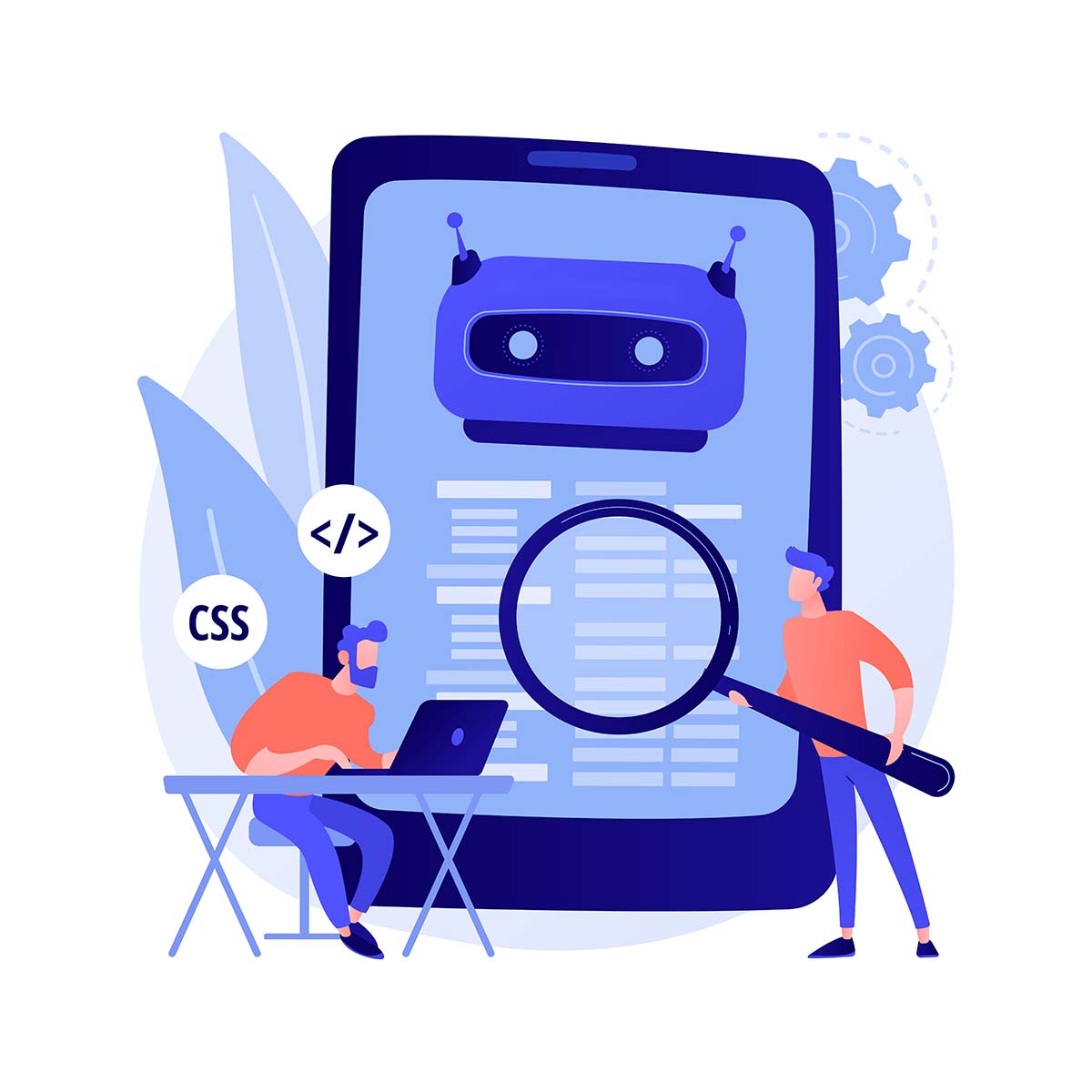
Your website cannot make it to the SERPs, let alone achieve a top ranking, due to some technical problems, such as indexability issues, slow page speed, or no HTTPS encryption. These errors can make it difficult for search engines to crawl and index your site and also affect its performance, especially if it has a complex structure.
Optimizing the backend elements of your website is crucial to making your site appear in the search results. As a marketer or business owner, you need to ensure that all technical aspects of your site are SEO-friendly. But how can you do this if you’re unfamiliar with technical SEO terminology?
We have prepared a list of technical SEO terms to help you understand how technical SEO works and how you can find and fix common issues.
Let’s begin!
Crawlability
It refers to the ability of a search engine crawler to access or read content on webpages. After crawling, Google analyzes the pages and adds them to its index. So, it’s important to identify crawlability issues, as Google can’t index a site if it’s not discoverable in the first place.
Crawl Budget
Search engines assign a crawl budget, i.e., a specific amount of time and resources for crawling a website. So, a crawl budget refers to the total number of your website’s pages that a search bot can crawl within a specific timeframe.
The budget is important for you if you have a large website with more than a million pages or a mid-sized site that needs changes in content on a daily basis. While you can’t find the exact budget for your site, you can review the Google crawl activity in the Crawl stats report.
301 Redirect
It’s a redirect direct code that signals search engines that a page has moved permanently to a new location. The code sends the “Moved Permanently” HTTP status response code with the new location to the web crawler. It also indicates that the search engine needs to update the URL of the page in its index.
When a user tries to visit a page or piece of content that is moved to a new location, a “404 Page Not Found” error appears on the screen. However, setting up the 301 redirect helps prevent this and takes the users and search engine bots to the new destination. Using the 301 redirect status also helps transfer the link equity to the new page, which means it preserves the PageRank.
302 Redirect
This redirect code tells the search engines that a resource or webpage has been moved to another location temporarily. The 302 Found HTTP response code takes the visitors to the new URL and also tells the search bots that this relocation is temporary.
The 301 and 302 redirects are the same for the visitors. However, the search engines interpret the two redirection methods differently. The 301 redirect indicates that the requested resource or webpage no longer exists, so the search engine indexes the new URL. Since the 302 redirect is temporary, Google does not have to index the new URL.
304 Not Modified
This redirection response code tells that the server found no changes in the resource or webpage since the user last visited it. The cached copy of the resource is in the client, so there’s no need to retransmit the requested resource. This means browsers can show the cached version of the resource to the users.
The 304 Not Modified response code helps large websites save the crawl budget; search engine bots don’t have to recrawl the page that has not changed.
404 Error
The 404 Not Found HTTP status code is an error code that tells the server could not locate the requested webpage or resource. The browser displays this error when the requested page is either removed from the servers or moved to a new address.
The server also sends this error when the website is under maintenance or there’s a misspelling in the URL. You can customize the 404 error message to provide more information to the users or suggest an alternative page to visit.
410 Gone
This one is self-explanatory —the 410 Gone HTTP status code tells that the server has located the requested page but the resource is no longer available. The deletion is permanent, and the resources will not be available again.
Users may not find any difference between the 404 Not Found and 410 Gone codes. However, for search engines, the 410 code means the resource was in use but is no longer available at the requested address. So, Google instantly removes 410 pages from the index after crawling.
Accelerated Mobile Pages (AMP)
AMP is Google’s open-source HTML framework that helps to enhance the user experience across devices. It focuses on providing rich content with lightning-fast loading times.
These pages use a simplified version of HTML, CSS, and JavaScript to ensure faster and improved performance. Note that AMP is no longer a direct ranking factor for visibility on SERPs, as the focus is now on Core Web Vitals. However, it is beneficial for mobile-first indexing and user experience.
Canonical Tag
It’s an HTML code element that defines the canonical URL of a webpage that it wants search engines to index out of the multiple versions with the same or similar content. In other words, canonicalization tells Google which page to index by specifying:
- The main version for duplicate
- Near-duplicate version
- Similar or the same content under different URLs
Adding a rel=“canonical” tag helps to reduce or remove duplicate content from your website. The tag defines the canonical version to signal which pages to index and recrawl. Moreover, a canonical tag consolidates link signals from a set of duplicate pages into the master version.
Note that search engines only index the main or canonical page if a piece of content has several near or exact duplicates. If you don’t specify the canonical for duplicate pages, Google uses its judgment to find the main page, which may not be the version you want the search engine to index.
Cloaking
Cloaking is one of the black-hat SEO tactics that clearly violates Google Webmaster Guidelines. As the name suggests, it’s a deceptive method that presents two different sets of the requested URL or content to human users and search engines than what it is on a website’s page.
When crawling a site, a search engine bot sees a different version of a page, usually with excessive keyword usage; the purpose of creating this optimized page is to boost search rankings. The cloaked page presented to human visitors is different and has more user-friendly content. However, in most cases, the content is not relevant to the user’s search query.
Misleading users and search engines by manipulating search results is a serious violation of the search engine guidelines, now known as Google Search Essentials. Google takes strict action against cloaking activities, such as downgrading the site or removing it from the search index.
Core Web Vitals
ore Web Vitals refer to the set of metrics that Google uses to measure user experience on webpages. The vitals or the main signals that indicate a good user experience include:
- Largest Content Paint (LCP) measures the time the main or the largest content of your webpage takes to load; the ideal LCP score is less than 2.5 seconds.
- Cumulative Layout Shift (CLS) measures every unexpected movement of elements or layout shifts that take place in the viewport. The ideal CLS score to provide visual stability is 0.1.
- First Input Delay (FID) measures interactivity—the time a page takes to respond to a user’s first interaction with the site, such as clicking on a link or tapping on a button. Your FID score should be less than 100 milliseconds.
Besides these three metrics, other page experience signals also affect a page’s ranking, such as mobile friendliness and connection security.
Page Speed
Page speed is the measure of time a webpage takes to load completely. It considers metrics like the largest meaningful content paint, unexpected layout shifts, and the site’s first interactivity and responsiveness.
Your website’s page speed affects the user experience and your site’s performance in the search engines. It has been an important ranking signal in mobile search since 2018 and became a part of Google’s ranking system for page experience in 2021.
HREFLANG
HREFLANG is an HTML attribute that tells the search engines about the language and geographical targeting of a webpage. In simple terms, it tells Google about the multiple versions of the same page in different languages for different regions. Hreflang tags are important for businesses looking to expand their online presence across multiple countries.
Google uses a hreflang tag to show the appropriate, localized version of your page to the user searching it in a specific language. You can apply the hreflang attribute in three ways, including HTTP headers, HTML tags, and sitemaps.
The localized versions of the same page share each other’s ranking signal. Google indexes the best match to determine the ranking position of the page. However, it will show the most relevant page to the user in search results based on their location or the language of their query.
Response Codes
These are three-digit HTTP status codes that a server issues in response to a client’s request with a description. The status codes tell whether the server has successfully completed the specific request.
The server can show five types of responses with a specific code range:
- 1xx are informational responses
- 2xx codes show the successful requests
- 3xx codes indicate redirects
- 4xx codes display client errors
- 5xx codes represent server errors
Meta Robots Tag
Do not confuse meta robot tags with robots.txt files. The latter is a single text file in the website’s root directory that tells bots which pages to crawl in the entire site. A meta robots tag, on the other hand, applies to only the page that contains the tag. It is an HTML tag that instructs search engine bots how to crawl and index a web page and display it on SERPs.
A meta robots tag controls crawling and indexing behavior and is visible in the <head> section of the page. For instance, the tag determines whether to
- Show your page in results
- Follow the links placed on this page
- Index the page’s images
- Show your snippets in the SERPs
Search engine bots only follow the piece of code or instructions in the meta robots tag for pages specified to be crawled in the robots.txt file.
Schema Markup
Schema Markup is the structured data that helps search engines understand the context and content of your web pages and present it in the SERPs.
The code uses the vocabulary of schema.org—a collaboration between the three biggest search engines, i.e., Google, Microsoft, and Yahoo—to support a unified structured data markup across webpages.
The structured data enhances the appearance of your page and displays it in rich snippets. It will also improve your page’s visibility in search results, leading to higher click-through rates. Moreover, using a schema markup may lead to more targeted search results and better optimization for voice search queries.
Top-Level Domain (TLD)
TLD refers to the domain segment that immediately follows the last dot symbol in the domain name. In simple words, it is the extension of a web address. As the name suggests, TLD has the top level in the hierarchical Domain Name System (DNS) of the Internet, such as the .com, .org, and .net.
Generic Top Level Domains (gTLD) promote general websites, products, and services. Any organization that meets the eligibility requirements of the Internet Corporation for Assigned Names and Numbers (ICANN) can apply for a gTLD.
The other TLDs include:
- Country-code Top Level Domains (ccTLD) used for a specific country, such as .us for the USA, .uk for the United Kingdom, and .cn for China
- Sponsored Top-Level Domains (sTLD) used for a specific purpose, such as .gov for government organizations and .edu for education purposes
- Infrastructure Top-Level Domain is specifically used for internet infrastructure purposes and has only one domain, .arpa (Address and Routing Parameter Area)
UGC Link Attribute
A UGC or rel=“UGC” link attribute indicates the link is placed in user-generated content, which includes comments, videos, reviews, forum posts, etc.
Google introduced the UGC link attribute and sponsored link attribute in 2019 after updating the “nofollow” attribute. These attributes help search engines understand how people link the content on the web and determine whether to add it to the PageRank calculation.
While the UGC link attribute does not affect your search rankings directly, it is better to use it for any type of user-submitted content to avoid penalties.
SSL Certificate
Secure Sockets Layer is a protocol that encrypts the web traffic and verifies server identity. An SSL certificate is a data file on a website’s original server that enables it to use HTTPS and provide a secure connection. The certificate includes important information, including a private and public key, the associated subdomains, and the issuer of the certificate.
So, the devices trying to communicate with the server use this file to access the public key and verify the website’s identity. You can check if a website is secure by looking at its URL in the address bar. If it’s secure, you will see HTTPS in the URL with a little padlock icon. You can read the certificate by clicking this icon on any HTTPS website.
Now that you know the common technical SEO terms, don’t forget to check our Knowledge Center to learn about on-page SEO.